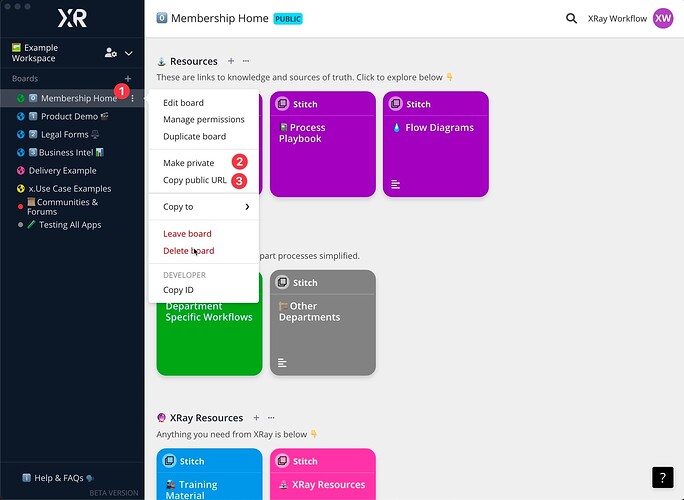Share Your Boards With a Public Link
When you’ve created a fantastic workflow board, and you want to share it with others (without inviting them to your Workspace), you can do so by making the board public.
This feature can be found in the 3-dot option menu when selecting that board in the left side menu of the Workflow App. When you make a board public it is given a unique URL that you can share with others. The board can be accessed from any browser (desktop or mobile) in a view-only mode.
This feature can be found in the 3-dot option menu when selecting that board in the left side menu of the Workflow App. When you make a board public it is given a unique URL that you can share with others. The board can be accessed from any browser (desktop or mobile) in a view-only mode.
Boards can be made private from that same URL.