Creating Pins in your Workflow Dash
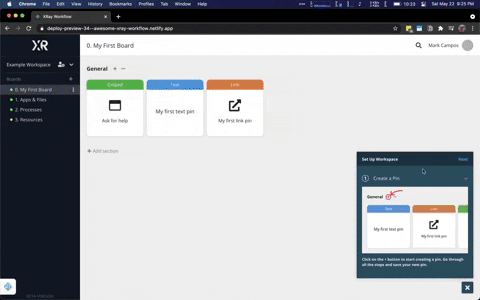
There are 5 types of pins you can create:
-
Text pins provide quick access to unformatted text snippets.
- Excellent for holding your personal Zoom meeting link, email templates, code snippets, and any other text you’d need to go hunting for
-
Markdown pins hold rich text (like this pin)
- Add context to your work with full Markdown documents. Describe processes, embed images and gifs, even add data for reference.
- Link pins open directly in the browser for quick access to the websites you need to do complex work
-
Embed pins are for accessing webpages directly in the Workflow dash.
- Get work done without the distraction of the other tabs in your browser. Dip directly into the webpage you need to accomplish that task, saying on track and getting work done efficiently.
-
Stitches group together the above pins into logical workflows.
- If completing a processs requires moving through multiple websites, forms, and resources, stitch them together and get work done in context, without distractions.